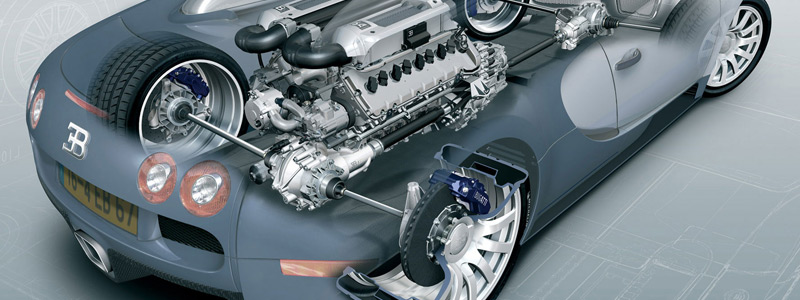| velocity |
Velocity of animation |
1 |
$('.box_skitter_large').skitter({velocity: 2}); |
| interval |
Interval between transitions |
2500 |
$('.box_skitter_large').skitter({interval: 3000}); |
| animation |
Default animation |
null or defined in <a> class |
$('.box_skitter_large').skitter({animation: 'fade'}); |
| numbers |
Numbers display |
true |
$('.box_skitter_large').skitter({numbers: false}); |
| navigation |
Navigation display |
true |
$('.box_skitter_large').skitter({navigation: false}); |
| label |
Label display |
true |
$('.box_skitter_large').skitter({label: false}); |
| easing_default |
Easing default |
null |
$('.box_skitter_large').skitter({easing_default: 'easeOutBack'}); |
| animateNumberOut |
Animation/style number/dot |
{backgroundColor:'#333', color:'#fff'} |
$('.box_skitter_large').skitter({animateNumberOut: {backgroundColor:'#000', color:'#ccc'}}); |
| animateNumberOver |
Animation/style hover number/dot |
{backgroundColor:'#000', color:'#fff'} |
$('.box_skitter_large').skitter({animateNumberOver: {backgroundColor:'#000', color:'#ccc'}}); |
| animateNumberActive |
Animation/style active number/dot |
{backgroundColor:'#cc3333', color:'#fff'} |
$('.box_skitter_large').skitter({animateNumberActive: {backgroundColor:'#000', color:'#ccc'}}); |
| thumbs |
Navigation with thumbs |
false |
$('.box_skitter_large').skitter({thumbs: true}); |
| hideTools |
Hide numbers and navigation |
false |
$('.box_skitter_large').skitter({hideTools: true}); |
| fullscreen |
Fullscreen mode |
false |
$('.box_skitter_large').skitter({fullscreen: true}); |
| xml |
Loading data from XML file |
false |
$('.box_skitter_large').skitter({xml: "xml/slides.xml"}); |
| dots |
Navigation with dots |
false |
$('.box_skitter_large').skitter({dots: true}); |
| width_label |
Width label |
null |
$('.box_skitter_large').skitter({width_label: '300px'}); |
| show_randomly |
Randomly sliders |
false |
$('.box_skitter_large').skitter({show_randomly: true}); |
| onLoad |
Callback |
null |
$('.box_skitter_large').skitter({onLoad: function() { console.log('start!') } }); |
| numbers_align |
Alignment of numbers/dots/thumbs |
left |
$('.box_skitter_large').skitter({numbers_align: 'center'}); |
| preview |
Preview with dots |
false |
$('.box_skitter_large').skitter({dots: true, preview: true}); |
| focus |
Focus slideshow |
false |
$('.box_skitter_large').skitter({focus: true}); |
| focus_position |
Position of button focus slideshow |
center |
$('.box_skitter_large').skitter({focus_position: 'leftTop'}); |
| controls |
Option play/pause manually |
false |
$('.box_skitter_large').skitter({controls: true}); |
| controls_position |
Position of button controls |
center |
$('.box_skitter_large').skitter({controls_position: 'rightBottom'}); |