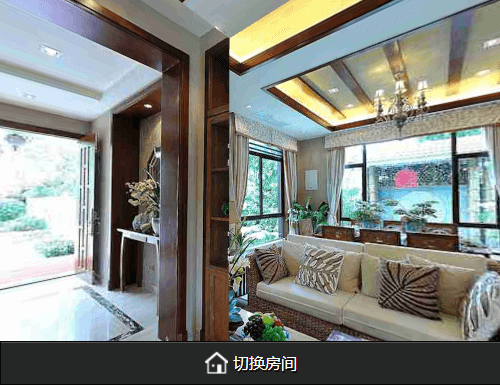特效介绍

js写的非常炫酷的3D图片展示效果,能够随着鼠标的移动在“三围”空间中改变角度。
提示:您可以先修改部分代码再运行
使用方法
1、在head引入下面的css代码:
<style type="text/css">
html {
overflow: hidden;
}
body {
position: absolute;
margin: 0px;
padding: 0px;
background: #fff;
width: 100%;
height: 100%;
}
#screen {
position: absolute;
left: 10%;
top: 10%;
width: 80%;
height: 80%;
background: #fff;
}
#screen img {
position: absolute;
cursor: pointer;
width: 0px;
height: 0px;
-ms-interpolation-mode:nearest-neighbor;
}
#bankImages {
visibility: hidden;
}
#FPS {
position: absolute;
right: 5px;
bottom: 5px;
font-size: 10px;
color: #666;
font-family: verdana;
}
</style>
2、在head引入下面的js代码:
<script type="text/javascript">
/* ==== Easing function ==== */
var Library = {};
Library.ease = function () {
this.target = 0;
this.position = 0;
this.move = function (target, speed) {
this.position += (target - this.position) * speed;
}
}
var tv = {
/* ==== variables ==== */
O : [],
fps : 0,
screen : {},
angle : {
x : new Library.ease(),
y : new Library.ease()
},
camera : {
x : new Library.ease(),
y : new Library.ease()
},
create3DHTML : function (i, x, y, z, sw, sh) {
/* ==== create HTML image element ==== */
var o = document.createElement('img');
o.src = i.src;
tv.screen.obj.appendChild(o);
/* ==== 3D coordinates ==== */
o.point3D = {
x : x,
y : y,
z : new Library.ease(),
sw : sw,
sh : sh,
w : i.width,
h : i.height
};
o.point3D.z.target = z;
/* ==== push object ==== */
o.point2D = {};
tv.O.push(o);
/* ==== on mouse over event ==== */
o.onmouseover = function () {
if (this != tv.o) {
this.point3D.z.target = tv.mouseZ;
tv.camera.x.target = this.point3D.x;
tv.camera.y.target = this.point3D.y;
if (tv.o) tv.o.point3D.z.target = 0;
tv.o = this;
}
return false;
}
/* ==== on mousedown event ==== */
o.onmousedown = function () {
if (this == tv.o) {
if (this.point3D.z.target == tv.mouseZ) this.point3D.z.target = 0;
else {
tv.o = false;
this.onmouseover();
}
}
}
/* ==== main 3D function ==== */
o.animate = function () {
/* ==== 3D coordinates ==== */
var x = this.point3D.x - tv.camera.x.position;
var y = this.point3D.y - tv.camera.y.position;
this.point3D.z.move(this.point3D.z.target, this.point3D.z.target ? .15 : .08);
/* ==== rotations ==== */
var xy = tv.angle.cx * y - tv.angle.sx * this.point3D.z.position;
var xz = tv.angle.sx * y + tv.angle.cx * this.point3D.z.position;
var yz = tv.angle.cy * xz - tv.angle.sy * x;
var yx = tv.angle.sy * xz + tv.angle.cy * x;
/* ==== 2D transform ==== */
var scale = tv.camera.focalLength / (tv.camera.focalLength + yz);
x = yx * scale;
y = xy * scale;
var w = Math.round(Math.max(0, this.point3D.w * scale * this.point3D.sw));
var h = Math.round(Math.max(0, this.point3D.h * scale * this.point3D.sh));
/* ==== HTML rendering ==== */
var o = this.style;
o.left = Math.round(x + tv.screen.w - w * .5) + 'px';
o.top = Math.round(y + tv.screen.h - h * .5) + 'px';
o.width = w + 'px';
o.height = h + 'px';
o.zIndex = 10000 + Math.round(scale * 1000);
}
},
/* ==== init script ==== */
init : function (structure, FL, mouseZ, rx, ry) {
this.screen.obj = document.getElementById('screen');
this.screen.obj.onselectstart = function () { return false; }
this.screen.obj.ondrag = function () { return false; }
this.mouseZ = mouseZ;
this.camera.focalLength = FL;
this.angle.rx = rx;
this.angle.ry = ry;
/* ==== create objects ==== */
var i = 0, o;
while( o = structure[i++] )
this.create3DHTML(o.img, o.x, o.y, o.z, o.sw, o.sh);
/* ==== start script ==== */
this.resize();
mouse.y = this.screen.y + this.screen.h;
mouse.x = this.screen.x + this.screen.w;
/* ==== loop ==== */
setInterval(tv.run, 16);
setInterval(tv.dFPS, 1000);
},
/* ==== resize window ==== */
resize : function () {
var o = tv.screen.obj;
if (o) {
tv.screen.w = o.offsetWidth / 2;
tv.screen.h = o.offsetHeight / 2;
for (tv.screen.x = 0, tv.screen.y = 0; o != null; o = o.offsetParent) {
tv.screen.x += o.offsetLeft;
tv.screen.y += o.offsetTop;
}
}
},
/* ==== main loop ==== */
run : function () {
tv.fps++;
/* ==== motion ease ==== */
tv.angle.x.move(-(mouse.y - tv.screen.h - tv.screen.y) * tv.angle.rx, .1);
tv.angle.y.move( (mouse.x - tv.screen.w - tv.screen.x) * tv.angle.ry, .1);
tv.camera.x.move(tv.camera.x.target, .025);
tv.camera.y.move(tv.camera.y.target, .025);
/* ==== angles sin and cos ==== */
tv.angle.cx = Math.cos(tv.angle.x.position);
tv.angle.sx = Math.sin(tv.angle.x.position);
tv.angle.cy = Math.cos(tv.angle.y.position);
tv.angle.sy = Math.sin(tv.angle.y.position);
/* ==== loop through images ==== */
var i = 0, o;
while( o = tv.O[i++] ) o.animate();
},
/* ==== trace frames per seconds ==== */
dFPS : function () {
document.getElementById('FPS').innerHTML = tv.fps + ' FPS';
tv.fps = 0;
}
}
/* ==== global mouse position ==== */
var mouse = {
x : 0,
y : 0
}
document.onmousemove = function(e) {
if (window.event) e = window.event;
mouse.x = e.clientX;
mouse.y = e.clientY;
return false;
}
/* ==== starting script ==== */
onload = function() {
onresize = tv.resize;
/* ==== build grid ==== */
var img = document.getElementById('bankImages').getElementsByTagName('img');
var structure = [];
for (var i = -300; i <= 300; i += 120)
for (var j = -300; j <= 300; j += 120)
structure.push({ img:img[0], x:i, y:j, z:0, sw:.5, sh:.5 });
/* ==== let's go ==== */
tv.init(structure, 350, -200, .005, .0025);
}
</script>
3、在html引入下面的代码:
<div id="screen"></div> <div id="bankImages"> <img alt="我爱模板网" src="http://www.5imoban.net/view/demoimg/airplane_grey.png"> </div> <div id="FPS"></div>
此方法实用性不大,仅作观赏用!
部分素材资源来源网站,本站提供免费下载,如有侵权请联系站长马上删除!