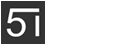特效介绍

HTML5+css3+jquery制作的立体3D照片墙,使用鼠标拖拽,能看到3D旋转效果,点击相片,相片能放大,移近。点击右上角的“HTML5 3D相册”,会弹出首页按钮,箭头会旋转。本相册使用了HTML5的画布技术,仅支持谷歌或火狐等浏览器。
使用方法
1、在head区域引入下面的代码:<link rel="stylesheet" href="slider-wb.css">
<style>
html {
overflow: hidden;
-ms-touch-action: none;
-ms-content-zooming: none;
}
body {
position: absolute;
margin: 0px;
padding: 0px;
background: #fff;
width: 100%;
height: 100%;
}
#canvas {
position: absolute;
width: 100%;
height: 100%;
background: #fff;
}
</style>
<script src="analytics.js" async=""></script><script src="ge1doot.js"></script>
<script>
"use strict";
(function () {
/* ==== definitions ==== */
var diapo = [], layers = [], ctx, pointer, scr, camera, light, fps = 0, quality = [1,2],
// ---- poly constructor ----
Poly = function (parent, face) {
this.parent = parent;
this.ctx = ctx;
this.color = face.fill || false;
this.points = [];
if (!face.img) {
// ---- create points ----
for (var i = 0; i < 4; i++) {
this.points[i] = new ge1doot.transform3D.Point(
parent.pc.x + (face.x[i] * parent.normalZ) + (face.z[i] * parent.normalX),
parent.pc.y + face.y[i],
parent.pc.z + (face.x[i] * parent.normalX) + (-face.z[i] * parent.normalZ)
);
}
this.points[3].next = false;
}
},
// ---- diapo constructor ----
Diapo = function (path, img, structure) {
// ---- create image ----
this.img = new ge1doot.transform3D.Image(
this, path + img.img, 1, {
isLoaded: function(img) {
img.parent.isLoaded = true;
img.parent.loaded(img);
}
}
);
this.visible = false;
this.normalX = img.nx;
this.normalZ = img.nz;
// ---- point center ----
this.pc = new ge1doot.transform3D.Point(img.x, img.y, img.z);
// ---- target positions ----
this.tx = img.x + (img.nx * Math.sqrt(camera.focalLength) * 20);
this.tz = img.z - (img.nz * Math.sqrt(camera.focalLength) * 20);
// ---- create polygons ----
this.poly = [];
for (var i = -1, p; p = structure[++i];) {
layers[i] = (p.img === true ? 1 : 2);
this.poly.push(
new Poly(this, p)
);
}
},
// ---- init section ----
init = function (json) {
// draw poly primitive
Poly.prototype.drawPoly = ge1doot.transform3D.drawPoly;
// ---- init screen ----
scr = new ge1doot.Screen({
container: "canvas"
});
ctx = scr.ctx;
scr.resize();
// ---- init pointer ----
pointer = new ge1doot.Pointer({
tap: function () {
if (camera.over) {
if (camera.over === camera.target.elem) {
// ---- return to the center ----
camera.target.x = 0;
camera.target.z = 0;
camera.target.elem = false;
} else {
// ---- goto diapo ----
camera.target.elem = camera.over;
camera.target.x = camera.over.tx;
camera.target.z = camera.over.tz;
// ---- adapt tesselation level to distance ----
for (var i = 0, d; d = diapo[i++];) {
var dx = camera.target.x - d.pc.x;
var dz = camera.target.z - d.pc.z;
var dist = Math.sqrt(dx * dx + dz * dz);
var lev = (dist > 1500) ? quality[0] : quality[1];
d.img.setLevel(lev);
}
}
}
}
});
// ---- init camera ----
camera = new ge1doot.transform3D.Camera({
focalLength: Math.sqrt(scr.width) * 10,
easeTranslation: 0.025,
easeRotation: 0.06,
disableRz: true
}, {
move: function () {
this.over = false;
// ---- rotation ----
if (pointer.isDraging) {
this.target.elem = false;
this.target.ry = -pointer.Xi * 0.01;
this.target.rx = (pointer.Y - scr.height * 0.5) / (scr.height * 0.5);
} else {
if (this.target.elem) {
this.target.ry = Math.atan2(
this.target.elem.pc.x - this.x,
this.target.elem.pc.z - this.z
);
}
}
this.target.rx *= 0.9;
}
});
camera.z = -10000;
camera.py = 0;
// ---- create images ----
for (var i = 0, img; img = json.imgdata[i++];) {
diapo.push(
new Diapo(
json.options.imagesPath,
img,
json.structure
)
);
}
// ---- start engine ---- >>>
setInterval(function() {
quality = (fps > 50) ? [2,3] : [1,2];
fps = 0;
}, 1000);
run();
},
// ---- main loop ----
run = function () {
// ---- clear screen ----
ctx.clearRect(0, 0, scr.width, scr.height);
// ---- camera ----
camera.move();
// ---- draw layers ----
for (var k = -1, l; l = layers[++k];) {
light = false;
for (var i = 0, d; d = diapo[i++];) {
(l === 1 && d.draw()) ||
(d.visible && d.poly[k].draw());
}
}
// ---- cursor ----
if (camera.over && !pointer.isDraging) {
scr.setCursor("pointer");
} else {
scr.setCursor("move");
}
// ---- loop ----
fps++;
requestAnimFrame(run);
};
/* ==== prototypes ==== */
Poly.prototype.draw = function () {
// ---- color light ----
var c = this.color;
if (c.light || !light) {
var s = c.light ? this.parent.light : 1;
// ---- rgba color ----
light = "rgba(" +
Math.round(c.r * s) + "," +
Math.round(c.g * s) + "," +
Math.round(c.b * s) + "," + (c.a || 1) + ")";
ctx.fillStyle = light;
}
// ---- paint poly ----
if (!c.light || this.parent.light < 1) {
// ---- projection ----
for (
var i = 0;
this.points[i++].projection();
);
this.drawPoly();
ctx.fill();
}
}
/* ==== image onload ==== */
Diapo.prototype.loaded = function (img) {
// ---- create points ----
var d = [-1,1,1,-1,1,1,-1,-1];
var w = img.texture.width * 0.5;
var h = img.texture.height * 0.5;
for (var i = 0; i < 4; i++) {
img.points[i] = new ge1doot.transform3D.Point(
this.pc.x + (w * this.normalZ * d[i]),
this.pc.y + (h * d[i + 4]),
this.pc.z + (w * this.normalX * d[i])
);
}
}
/* ==== images draw ==== */
Diapo.prototype.draw = function () {
// ---- visibility ----
this.pc.projection();
if (this.pc.Z > -(camera.focalLength >> 1) && this.img.transform3D(true)) {
// ---- light ----
this.light = 0.5 + Math.abs(this.normalZ * camera.cosY - this.normalX * camera.sinY) * 0.6;
// ---- draw image ----
this.visible = true;
this.img.draw();
// ---- test pointer inside ----
if (pointer.hasMoved || pointer.isDown) {
if (
this.img.isPointerInside(
pointer.X,
pointer.Y
)
) camera.over = this;
}
} else this.visible = false;
return true;
}
return {
// --- load data ----
load : function (data) {
window.addEventListener('load', function () {
ge1doot.loadJS(
"imageTransform3D.js",
init, data
);
}, false);
}
}
})().load({
imgdata:[
// north
{img:'Images/1.jpg', x:-1000, y:0, z:1500, nx:0, nz:1},
{img:'Images/2.jpg', x:0, y:0, z:1500, nx:0, nz:1},
{img:'Images/3.jpg', x:1000, y:0, z:1500, nx:0, nz:1},
// east
{img:'Images/4.jpg', x:1500, y:0, z:1000, nx:-1, nz:0},
{img:'Images/5.jpg', x:1500, y:0, z:0, nx:-1, nz:0},
{img:'Images/6.jpg', x:1500, y:0, z:-1000, nx:-1, nz:0},
// south
{img:'Images/7.jpg', x:1000, y:0, z:-1500, nx:0, nz:-1},
{img:'Images/8.jpg', x:0, y:0, z:-1500, nx:0, nz:-1},
{img:'Images/9.jpg', x:-1000, y:0, z:-1500, nx:0, nz:-1},
// west
{img:'Images/10.jpg', x:-1500, y:0, z:-1000, nx:1, nz:0},
{img:'Images/11.jpg', x:-1500, y:0, z:0, nx:1, nz:0},
{img:'Images/12.jpg', x:-1500, y:0, z:1000, nx:1, nz:0}
],
structure:[
{
// wall
fill: {r:255, g:255, b:255, light:1},
x: [-1001,-490,-490,-1001],
z: [-500,-500,-500,-500],
y: [500,500,-500,-500]
},{
// wall
fill: {r:255, g:255, b:255, light:1},
x: [-501,2,2,-500],
z: [-500,-500,-500,-500],
y: [500,500,-500,-500]
},{
// wall
fill: {r:255, g:255, b:255, light:1},
x: [0,502,502,0],
z: [-500,-500,-500,-500],
y: [500,500,-500,-500]
},{
// wall
fill: {r:255, g:255, b:255, light:1},
x: [490,1002,1002,490],
z: [-500,-500,-500,-500],
y: [500,500,-500,-500]
},{
// shadow
fill: {r:0, g:0, b:0, a:0.2},
x: [-420,420,420,-420],
z: [-500,-500,-500,-500],
y: [150, 150,-320,-320]
},{
// shadow
fill: {r:0, g:0, b:0, a:0.2},
x: [-20,20,20,-20],
z: [-500,-500,-500,-500],
y: [250, 250,150,150]
},{
// shadow
fill: {r:0, g:0, b:0, a:0.2},
x: [-20,20,20,-20],
z: [-500,-500,-500,-500],
y: [-320, -320,-500,-500]
},{
// shadow
fill: {r:0, g:0, b:0, a:0.2},
x: [-20,20,10,-10],
z: [-500,-500,-100,-100],
y: [-500, -500,-500,-500]
},{
// base
fill: {r:32, g:32, b:32},
x: [-50,50,50,-50],
z: [-150,-150,-50,-50],
y: [-500,-500,-500,-500]
},{
// support
fill: {r:16, g:16, b:16},
x: [-10,10,10,-10],
z: [-100,-100,-100,-100],
y: [300,300,-500,-500]
},{
// frame
fill: {r:255, g:255, b:255},
x: [-320,-320,-320,-320],
z: [0,-20,-20,0],
y: [-190,-190,190,190]
},{
// frame
fill: {r:255, g:255, b:255},
x: [320,320,320,320],
z: [0,-20,-20,0],
y: [-190,-190,190,190]
},
{img:true},
{
// ceilingLight
fill: {r:255, g:128, b:0},
x: [-50,50,50,-50],
z: [450,450,550,550],
y: [500,500,500,500]
},{
// groundLight
fill: {r:255, g:128, b:0},
x: [-50,50,50,-50],
z: [450,450,550,550],
y: [-500,-500,-500,-500]
}
],
options:{
imagesPath: ""
}
});
</script>
<script src="imageTransform3D.js"></script>
2、把以下代码拷贝到您的html页面:<canvas style="cursor: move;" height="933" width="1920" id="canvas">你的浏览器不支持HTML5画布技术,请使用谷歌浏览器。</canvas>
<!-- dhteumeuleu nav menu -->
<div id="nav">
<input name="nav-switch" id="nav-switch" type="checkbox">
<label class="label" for="nav-switch">
<div class="container">
<div class="nav-on">
<ul class="menu">
<li class="home"><a href="http://www.5imoban.net/" alt="网站模板" title="网页模板">Home</a></li>
</ul></div>
<div class="nav-off">
<div id="icon"><div></div><div></div></div>
<h1 class="title">HTML5 3D相册</h1>
</div>
</div>
</label>
</div>
<!-- end of dhteumeuleu nav menu -->
<div style="position: absolute; top: 20px; right: 20px;"> <style type="text/css">
.Qg{height: 30px;}
.iI {
background: url(/misc-res/images/share.png) no-repeat scroll 0px 0px rgba(0, 0, 0, 0);
display: inline-block;
height: 16px;
margin-bottom: 3px;
vertical-align: middle;
width: 16px;
}
.jI {
margin-left: 2px;
color: #000000;
}
.RF{
float: left;
}
.Dg {
background-color: #FFFFFF;
border: 1px solid #D9D9D9;
border-radius: 3px;
box-shadow: 0 1px 0 rgba(0, 0, 0, 0.05);
cursor: pointer;
float: left;
height: 28px;
line-height: 28px;
margin-left: 8px;
outline: medium none;
padding: 0 10px;
transition: background-color 0.218s ease 0s, border-color 0.218s ease 0s, box-shadow 0.218s ease 0s;
width: auto;
}.RF {
border-radius: 0 0 3px;
height: 100%;
line-height: 30px;
outline: medium none;
overflow: hidden;
padding-left: 7px;
padding-right: 16px;
position: relative;
}
.IH {
display: inline-block;
max-width: 200px;
}.JH {
display: inline-block;
margin-right: 4px;
margin-top: 1px;
}
.ho {
border-radius: 2px;
}
</style>
<div class="Qg">
<div class="Dg"><span class="tf"><span class="iI"></span><span class="MM jI">html5相册特效</span></span></div>
</div></div>
<script src="http://www.5imoban.net/download/jquery/jquery-1.8.3.min.js"></script>
<script src="util.js"></script>
<script src="ga.js"></script>