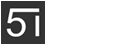adobe crash reporter service 已经停止工作的弹窗,如下图:
虽然不影响PS的使用,但是还是比较烦人。解决办法如下:
1、对着ps的桌面快捷方式右键->属性->快捷方式->打开文件所在位置,打开安装目录:

2、找到
CRWindowsClientService.exe,随便命名,我爱模板网重命名为CRWindowsClientService_.exe:
3、如果弹出“文件访问被拒绝”,点击继续:

重命名完,重启PS,你会发现不会弹出这个提示了。