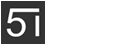在现代前端开发中,TypeScript 由于其强大的类型系统和对 JavaScript 的增强功能,已成为许多团队的首选。特别是在大型项目和组件库的开发中,TypeScript 可以显著提高代码的可维护性、可读性和可靠性。
然而,在实际开发过程中,我们经常发现一些团队成员对使用 TypeScript 仍然存在疑虑和困惑。他们可能会觉得 TypeScript 增加了开发的复杂性,或者不知道在某些场景下如何更好地利用 TypeScript 提供的功能。
我们不应轻易放弃使用 TypeScript,而应深入理解 TypeScript 的类型系统,掌握其提供的各种类型操作和语法,并灵活应用它们来解决实际问题。
在接下来的内容中,分享一些在使用 TypeScript 开发组件过程中的见解和解决方案。希望这些经验能帮助大家更好地利用 TypeScript,提高组件开发的效率和质量,使 TypeScript 成为我们的得力助手,而不是一个“麻烦”的负担。
类型复用不足
在代码审查过程中,我发现大量重复的类型定义,这大大降低了代码的复用性。
在进一步沟通后,了解到许多团队成员不清楚如何在 TypeScript 中复用类型。TypeScript 允许我们使用 type 和 interface 来定义类型。
当问他们 type 和 interface 之间的区别时,大多数人表示困惑,难怪他们不知道如何有效地复用类型。
通过交叉类型(&)可以复用 type 定义的类型,而通过继承(extends)可以复用 interface 定义的类型。值得注意的是,type 和 interface 定义的类型也可以互相复用。以下是一些简单的示例:
复用 type 定义的类型:
type Point = {
x: number;
y: number;
};
type Coordinate = Point & {
z: number;
};复用 interface 定义的类型:
interface Point {
x: number;
y: number;
}
interface Coordinate extends Point {
z: number;
}用 interface 复用 type 定义的类型:
type Point = {
x: number;
y: number;
};
interface Coordinate extends Point {
z: number;
}用 type 复用 interface 定义的类型:
interface Point {
x: number;
y: number;
}
type Coordinate = Point & {
z: number;
};复用时仅添加新属性定义
我还注意到,在复用类型时,团队成员通常只是简单地在现有类型上添加新属性,而忽略了更高效的复用方法。
例如,现有类型 Props 需要复用,但不需要属性 c。在这种情况下,团队成员会重新定义 Props1,只包含 Props 中的属性 a 和 b,并添加新属性 e。
interface Props {
a: string;
b: string;
c: string;
}
interface Props1 {
a: string;
b: string;
e: string;
}我们可以使用 TypeScript 提供的工具类型 Omit 更高效地实现这种复用。
interface Props {
a: string;
b: string;
c: string;
}
interface Props1 extends Omit<Props, 'c'> {
e: string;
}同样,工具类型 Pick 也可以用来实现这种复用。
interface Props {
a: string;
b: string;
c: string;
}
interface Props1 extends Pick<Props, 'a' | 'b'> {
e: string;
}Omit 和 Pick 用于在类型中排除和选择属性,具体选择取决于具体需求。
组件库中基本类型的使用不一致
在开发组件库时,我们经常面临类似功能组件属性命名不一致的问题。例如,用于指示组件是否显示的属性可能命名为 show、open 或 visible。这不仅影响组件库的可用性,还降低了其可维护性。
为了解决这个问题,定义一套统一的基本类型至关重要。这些基本类型为组件库的发展提供了坚实的基础,并确保所有组件的命名一致性。
以表单控件为例,我们可以定义以下基本类型:
import { CSSProperties } from 'react';
type Size = 'small' | 'middle' | 'large';
type BaseProps<T> = {
/**
* 自定义样式类名
*/
className?: string;
/**
* 自定义样式对象
*/
style?: CSSProperties;
/**
* 控制组件是否可见
*/
visible?: boolean;
/**
* 定义组件的大小,可选值为 'small'、'middle' 或 'large'
*/
size?: Size;
/**
* 是否禁用组件
*/
disabled?: boolean;
/**
* 组件是否为只读状态
*/
readOnly?: boolean;
/*
* 组件的默认值
*/
defaultValue?: T;
/*
* 组件的当前值
*/
value?: T;
/*
* 组件值变化时的回调函数
*/
onChange: (value: T) => void;
}基于这些基本类型,定义特定组件的属性类型变得很简单:
interface WInputProps extends BaseProps<string> {
/**
* 输入内容的最大长度
*/
maxLength?: number;
/**
* 是否显示输入内容计数
*/
showCount?: boolean;
}通过使用 type 关键字定义基本类型,我们可以避免意外修改类型,从而增强代码的稳定性和可维护性。
处理包含不同类型元素的数组
在审查自定义 Hooks 时,我发现团队成员倾向于返回对象,即使 Hook 只返回两个值。
虽然这并没有错,但它违背了自定义 Hook 的一个常见约定:当 Hook 返回两个值时,应该使用数组作为返回值。
团队成员解释说,他们不知道如何定义包含不同类型元素的数组,通常会选择使用 any[],但这可能会导致类型安全问题,因此他们选择返回对象。
元组是处理这种情况的理想选择。使用元组,我们可以在一个数组中包含不同类型的元素,同时保持对每个元素类型的清晰定义。
function useMyHook(): [string, number] {
return ['示例文本', 42];
}
function MyComponent() {
const [text, number] = useMyHook();
console.log(text); // 输出字符串
console.log(number); // 输出数字
return null;
}在这个例子中,useMyHook 函数返回一个显式类型的元组,包含一个字符串和一个数字。在 MyComponent 组件中使用这个 Hook 时,我们可以解构获取这两个不同类型的值,同时保持类型安全。
处理具有可变数量和类型参数的函数
在审查团队成员封装的函数时,我发现当函数的参数数量不固定、类型不同或返回值类型不同,他们往往会使用 any 来定义参数和返回值。
他们解释说,他们只知道如何定义具有固定数量和相同类型参数的函数,对于复杂情况感到束手无策,也不愿意将函数拆分成多个。
这正是函数重载的用武之地。通过函数重载,我们可以根据不同的参数类型、数量或返回类型定义同一个函数名下的多个实现。
function greet(name: string): string;
function greet(age: number): string;
function greet(value: any): string {
if (typeof value === "string") {
return `你好,${value}`;
} else if (typeof value === "number") {
return `你今年 ${value} 岁了`;
}
}在这个例子中,我们提供了两种调用 greet 函数的方式,使函数的使用更加灵活,同时保持类型安全。
对于箭头函数,虽然它们不直接支持函数重载,但我们可以通过定义函数签名来实现类似的效果。
type GreetFunction = {
(name: string): string;
(age: number): string;
};
const greet: GreetFunction = (value: any): string => {
if (typeof value === "string") {
return `你好,${value}`;
} else if (typeof value === "number") {
return `你今年 ${value} 岁了。`;
}
return '';
};这种方法利用类型系统提供编译时类型检查,模拟函数重载的效果。
组件属性定义:使用 type 还是 interface?
在审查代码时,我发现团队成员同时使用 type 和 interface 来定义组件属性。
当被问及原因时,他们提到两者都可以用来定义组件属性,没有显著差异。
由于同名接口会自动合并,而同名类型别名会冲突,我建议使用 interface 来定义组件属性。这样,用户可以通过 declare module 语句自由扩展组件属性,增强代码的灵活性和可扩展性。
interface UserInfo {
name: string;
}
interface UserInfo {
age: number;
}
const userInfo: UserInfo = { name: "张三", age: 23 };