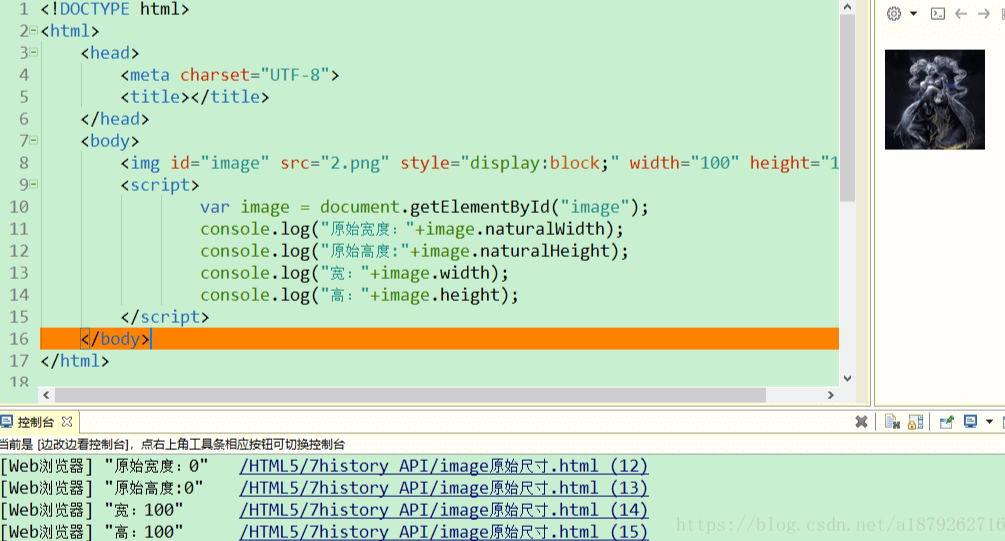js naturalWidth与naturalHeight属性是获得图片原始的尺寸,不会因外部width和height属性设置的改变而改变。
示例如下:
01 | <!DOCTYPE html> |
02 | <html> |
03 | <head> |
04 | <meta charset="UTF-8"> |
05 | <title></title> |
06 | </head> |
07 | <body> |
08 | <img id="image" src="2.png" style="display:block;" width="100" height="100" /> |
09 | <script> |
10 | window.onload = function(){ |
11 | var image = document.getElementById("image"); |
12 | console.log("原始宽度:"+image.naturalWidth); |
13 | console.log("原始高度:"+image.naturalHeight); |
14 | console.log("宽:"+image.width); |
15 | console.log("高:"+image.height); |
16 | } |
17 | </script> |
18 | </body> |
19 | </html> |
运行结果:
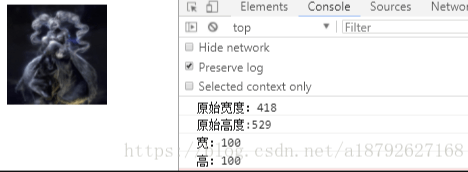
我们可以看到,这个原始宽高,不受设置的影响。
需要注意的是:
图片必须提前加载,否则,图片原始宽高均为0,如下图: