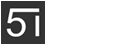一、将excel文件中的日期全部改成文本格式。如下图:

二、通过js对此类number格式的特殊日期进行转换:
// excel读取2018/01/01这种时间格式是会将它装换成数字类似于46254.1545151415 numb是传过来的整数数字,format是之间间隔的符号
formatDate(numb, format='-') {
if(typeof numb === 'number'){
const time = new Date((numb - 1) * 24 * 3600000 + 1)
time.setYear(time.getFullYear() - 70)
const year = time.getFullYear() + ''
const month = time.getMonth() + 1 + ''
const date = time.getDate() - 1 + ''
if (format && format.length === 1) {
return year + format + month + format + date
}
return year + (month < 10 ? '0' + month : month) + (date < 10 ? '0' + date : date)
}else{
return numb;
}
},
更多关于js导入导出excel可以查看:js-xlsx