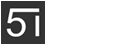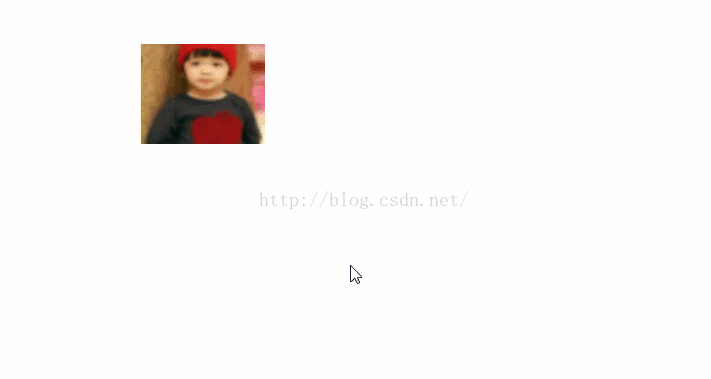
而我们希望的效果是从中心点开始缩放,如:

这主要是因为我们只是单纯的改变了宽高,而js又不像css3那样,可以通过transform-origin修改变换的中心点,但是我们可以在改变图片尺寸的同时,更改图片的 left和top值,前提是图片定位了,代码如下:
<style type="text/css">
#div1{ width:600px; height:400px; margin:50px auto; position:relative; text-align: center; padding-left:50px;}
#div1 img{ position:absolute; left:0; top:0; margin: 0 auto;}
</style>
<div id="div1">
<img src="images/1.jpg" width="100px" height="80px">
</div>
<script type="text/javascript" src="js/jquery-1.7.1.min.js"></script>
<script type="text/javascript">
$(function(){
$('#div1 img').mouseenter(function(){
var wValue=1.5 * $(this).width();
var hValue=1.5 * $(this).height();
$(this).animate({width: wValue,
height: hValue,
left:("-"+(0.5 * $(this).width())/2),
top:("-"+(0.5 * $(this).height())/2)}, 1000);
}).mouseleave(function(){
$(this).animate({width: "100",
height: "80",
left:"0px",
top:"0px"}, 1000 );
});
});
</script>