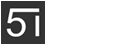js为我们提供了替换字符串的函数replace(),语法格式是:
stringObject.replace(regexp/substr,replacement)参数说明:
regexp/substr : 必需。规定子字符串或要替换的模式的 RegExp 对象。
请注意,如果该值是一个字符串,则将它作为要检索的直接量文本模式,而不是首先被转换为 RegExp 对象。
replacement : 必需。一个字符串值。规定了替换文本或生成替换文本的函数。
返回值:
一个新的字符串,是用 replacement 替换了 regexp 的第一次匹配或所有匹配之后得到的。
说明:
字符串 stringObject 的 replace() 方法执行的是查找并替换的操作。它将在 stringObject 中查找与 regexp 相匹配的子字符串,然后用 replacement 来替换这些子串。如果 regexp 具有全局标志 g,那么 replace() 方法将替换所有匹配的子串。否则,它只替换第一个匹配子串。
replacement 可以是字符串,也可以是函数。如果它是字符串,那么每个匹配都将由字符串替换。但是 replacement 中的 $ 字符具有特定的含义。如下表所示,它说明从模式匹配得到的字符串将用于替换,如下所示:
字符 替换文本
$1、$2、...、$99 与 regexp 中的第 1 到第 99 个子表达式相匹配的文本。
$& 与 regexp 相匹配的子串。
$` 位于匹配子串左侧的文本。
$' 位于匹配子串右侧的文本。
$$ 直接量符号。
实例
例子 1
在本例中,我们将使用 "5imoban" 替换字符串中的 "Microsoft":
<script type="text/javascript"> var str="Visit Microsoft!" document.write(str.replace(/Microsoft/, "5imoban")) </script>输出:
Visit 5imoban!例子 2
在本例中,我们将执行一次全局替换,每当 "Microsoft" 被找到,它就被替换为 "5imoban":
<script type="text/javascript"> var str="Welcome to Microsoft! " str=str + "We are proud to announce that Microsoft has " str=str + "one of the largest Web Developers sites in the world." document.write(str.replace(/Microsoft/g, "5imoban")) </script>输出:
Welcome to 5imoban! We are proud to announce that 5imoban has one of the largest Web Developers sites in the world.例子 3
您可以使用本例提供的代码来确保匹配字符串大写字符的正确:
text = "javascript Tutorial"; text.replace(/javascript/i, "JavaScript");例子 4
在本例中,我们将把 "Doe, John" 转换为 "John Doe" 的形式:
name = "Doe, John"; name.replace(/(\w+)\s*, \s*(\w+)/, "$2 $1");例子 5
在本例中,我们将把所有的花引号替换为直引号:
name = '"a", "b"'; name.replace(/"([^"]*)"/g, "'$1'");例子 6
在本例中,我们将把字符串中所有单词的首字母都转换为大写:
name = 'aaa bbb ccc';
uw=name.replace(/\b\w+\b/g, function(word){
return word.substring(0,1).toUpperCase()+word.substring(1);
});