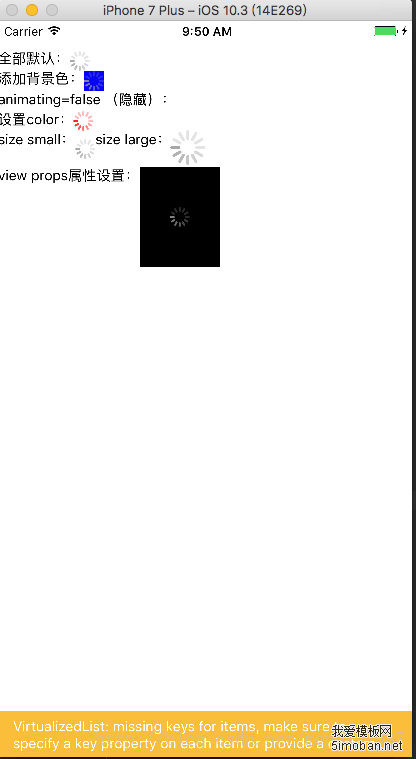我爱模板网在使用react-native开发项目,需要显示chart图表,用了native-echarts,遇到了很大的坑,弄了半天才弄好,这里详细记录下:
1、安装
1 | npm install native-echarts --S |
1 | import Echarts from 'native-echarts’ |
3、使用
01 | const [chartOption, setChartOption] = useState({}); |
13 | data: ["衬衫","羊毛衫","雪纺衫","裤子","高跟鞋","袜子"] |
19 | data: [5, 20, 36, 10, 10, 20] |
28 | <Button onPress={() => {showChart()}}>显示chart</Button> |
29 | <Echarts option={chartOption} height={300} /> |
此时:做完上面,不行,直接报错:
WebView has been removed from React Native.
这是因为native-echart里面的WebView还是从React Native引用的,而,新版已经将WebView从React Native剥离出来了,需要单独引入
4、安装react-native-webview,修改chart引用
①、安装react-native-webview
1 | npm install react-native-webview -S |
将
1 | import { WebView, View, StyleSheet, Platform } from 'react-native'; |
改为
1 | import { View, StyleSheet, Platform } from 'react-native'; |
2 | import { WebView } from 'react-native-webview'; |
完成这一步,只是解决了报错问题,但是再看刚才的图表,发现不显示或者显示一段html代码,并没有渲染。
5、解决渲染问题
①、复制文件tpl.html(路径: node_modules\native-echarts\src\components\Echarts)至android\app\src\main\assets目录下,没有assets文件夹,则自己创建
②、编辑index.js文件
路径:node_modules\native-echarts\src\components\Echarts
将
1 | source={require('./tpl.html')} |
修改为
同时, 修改
1 | import { View, StyleSheet } from 'react-native'; |
为
1 | import { View, StyleSheet, Platform } from 'react-native'; |
在执行完react-native bundle命令后,需要手动将资源文件res/drawable-mdpi中生成的tpl.html文件删除,再执行
1 | cd android && ./gradlew assembleRelease |
命令,这样就能成功打包了。
6、React Native Echarts放大缩小问题解决方案:
将node_modules\native-echarts\src\components\Echarts\index.js文件中
修改为
1 | scalesPageToFit={Platform.OS !== 'ios'} |
部分素材资源来源网站,本站提供免费下载,如有侵权请联系站长马上删除!