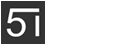下面是代码:
class MyApp extends StatelessWidget {
const MyApp({Key key}) : super(key: key);
@override
Widget build(BuildContext context) {
return MaterialApp(
title: 'FlexibleSpaceBar可折叠的应用栏',
home: Scaffold(
appBar: AppBar(
title: Text('FlexibleSpaceBar可折叠的应用栏'),
),
//支持可嵌套的滚动区域
body: NestedScrollView(
headerSliverBuilder:
(BuildContext context, bool innerBoxIsScrolled) {
return <Widget>[
//应用栏
SliverAppBar(
//展开高度
expandedHeight: 150.0,
//是否随着滑动隐藏标题
floating: false,
//标题是否固定在顶部
pinned: true,
//可折叠应用栏
flexibleSpace: FlexibleSpaceBar(
centerTitle: true,
title: Text(
'可折叠的组件',
style: TextStyle(color: Colors.white, fontSize: 16.0),
),
background: Image.network(
'http://www.5imoban.net/uploads/allimg/200613/1-2006130029330-L.png',
fit: BoxFit.cover,
),
),
)
];
},
//内容
body: Center(
child: Text('上拉查看效果'),
)),
),
);
}
}