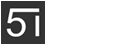百度编辑器ueditor粘贴文本强制不换行,自动添加white-space为nowrap:
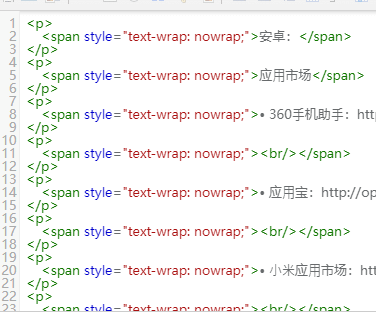
找到ueditor.all.js,也可能是ueditor.all.min。js,主要看你引用的哪个文件,搜索:
pastebin.style.cssText
大概在14594行,改:
pastebin.style.cssText = "position:absolute;width:1px;height:1px;overflow:hidden;left:-1000px;white-space:nowrap;top:" +
为
pastebin.style.cssText = "position:absolute;width:1px;height:1px;overflow:hidden;left:-1000px;top:" +
即可。
亲测可行。