dedecms制作xml格式的sitemap
- 作者:我爱模版网
- 类型:图文教程
- 点击次数:
- 发布时间:2013-12-23 10:54
先看效果图:

步骤一:
新建sitemap.xml,拷贝下面代码到里面去,把里面的网址都换成你的首页网址:
<?xml version="1.0" encoding="UTF-8"?>
<urlset xmlns="http://www.sitemaps.org/schemas/sitemap/0.9">
<url>
<loc>http://www.5imoban.net/</loc>
<lastmod>{dede:arclist row=1 titlelen=24 orderby=pubdate}
[field:pubdate function=strftime('%Y-%m-%d',@me)/]
{/dede:arclist}</lastmod>
<changefreq>daily</changefreq>
<priority>1.0</priority>
</url>
{dede:channel row='10' type='top'}
<url>
<loc>http://www.5imoban.net[field:typelink /]</loc>
<changefreq>daily</changefreq>
<priority>0.8</priority>
</url>
{/dede:channel}
{dede:arclist row=2000 orderby=pubdate}
<url>
<loc>http://www.5imoban.net[field:arcurl/]</loc>
<lastmod>[field:pubdate function=strftime('%Y-%m-%d',@me)/]</lastmod>
<changefreq>monthly</changefreq>
</url>
{/dede:arclist}
</urlset>
步骤二:上传sitemap.xml到default模版目录
步骤三:选择更新主页-->如下图更改-->点击更新主页HTML按钮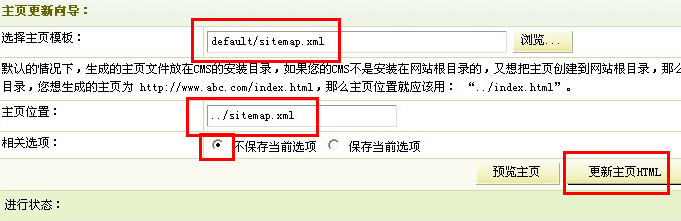 (责任编辑:我爱模版网)
(责任编辑:我爱模版网)
- 本文标签:
- dedecms sitemap
- 您还可能喜欢....



