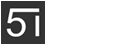uni-app 小程序和APP实现点击tab自动屏幕居中显示

<scroll-view scroll-x class="scrollContent" :scroll-left='scorllLeft' scroll-with-animation>
<view class="sccontent">
<view class="tab-item" :id="'se-'+(index+1)" :class="{'active':index==activeIndex}" @click="activeItem($event,item,index)" :style="{'marginLeft':index==0?'20rpx':''}" v-for="(item,index) in tabList" :key='index'>{{item.name}}</view>
</view>
</scroll-view>给scroll 的内部元素添加唯一id属性 方便后续查找::id="‘se-’+(index+1)"
给scroll-view 设置 :scroll-left="scorllLeft" 属性

mounted生命周期的时候 计算出 scroll-view的宽度 createSelectorQuery() api 自行查找 文档
uni.createSelectorQuery()
返回一个 SelectorQuery 对象实例。可以在这个实例上使用 select 等方法选择节点,并使用 boundingClientRect 等方法选择需要查询的信息
mounted() {
//初始化求出滚动的宽度
this.createSelectorQuery().select('.scrollContent').boundingClientRect((rect)=>{
this.scrollViewWidth = Math.round(rect.width)
}).exec()
},滚动元素的点击事件
activeItem(e,item,index){
//赋值选中下标
this.activeIndex = index
//自定义事件
this.$emit('activetab',{
item,
index
})
//获取点击元素的宽度求出元素一半的宽度
this.createSelectorQuery().select('#se-'+(index+1)).boundingClientRect((rect)=>{
this.elWidth = rect.width/2
}).exec()
//获取点击元素距离屏幕左边的距离
let offsetLeft = e.currentTarget.offsetLeft;
// 当前元素 距离屏幕的左边距离 减去 scroll-view的一半 +加元素的一般的宽度
this.scorllLeft = offsetLeft - (this.scrollViewWidth/2) + this.elWidth
}最后记得给scroll-view设置滚动的动画属性
scroll-with-animation Boolean false 在设置滚动条位置时使用动画过渡