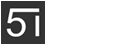vite+ts项目,到处提示:
Cannot find module 'vite'. Did you mean to set the 'moduleResolution' option to 'node', or to add aliases to the 'paths' option?
Cannot find module '@vitejs/plugin-vue'. Did you mean to set the 'moduleResolution' option to 'node', or to add aliases to the 'paths' option?
Bundler: This is the recommended setting in TypeScript 5.0+ for applications that use a bundler
Argument for '--moduleResolution' option must be: 'node', 'classic', 'node16', 'nodenext'.
等等:
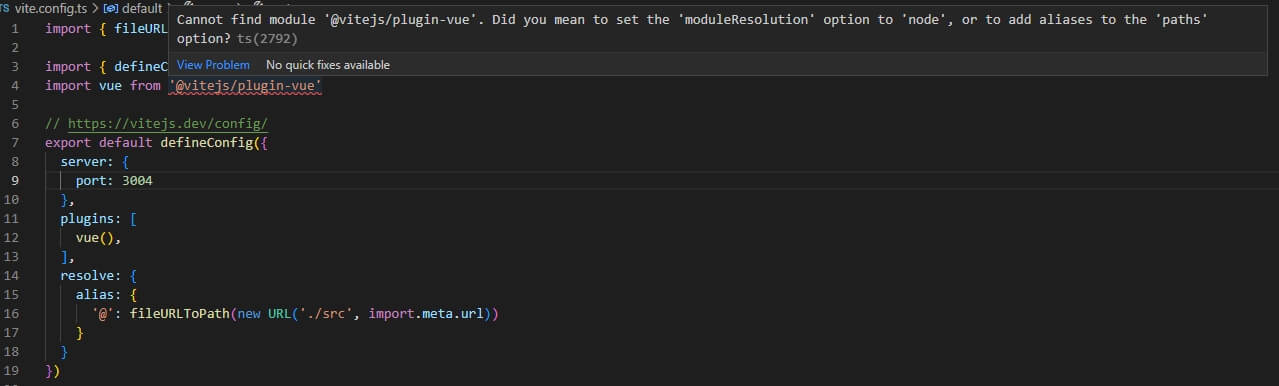
只需要改个配置即可,根目录 tsconfig.node.json,将:
"moduleResolution": "Bundler",
改为
"moduleResolution": "Node",
保存,就不会报错了。