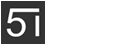这mavonEditor默认不支持script引入,只能用npm安装。那也有办法,刚好官网提供了dist包,用vue局部组件的方式应该能够实现,最终实现方法如下(下载地址在文末):
1、引入相关css和js
<link href="/mavonEditor/css/index.css" rel="stylesheet"> <script src="/mavonEditor/mavon-editor.js"></script> <script src="http://www.5imoban.net/uploads/allimg/210729/14453JH3-1.jpg"></script>2、html代码
<div id="main">
<editor1></editor1>
</div>
3、js代码:
Vue.use(window['mavon-editor'])
// 局部子组件
const editor1 = {
template:`
<div>
<mavon-editor v-model="value" ref=md @imgAdd="$imgAdd"></mavon-editor>
<button @click="doSave">保存</button>
</div>
`,
data(){
return{
value:"我爱模板网"
}
},
methods: {
// 上传图片
$imgAdd: function (pos, file) {
console.log(pos)
},
doSave(){
console.log(this.value)
}
}
}
new Vue({
'el': '#main',
data:{
},
components:{
editor1: editor1
},
mounted(){
}
})
最终实现效果如下: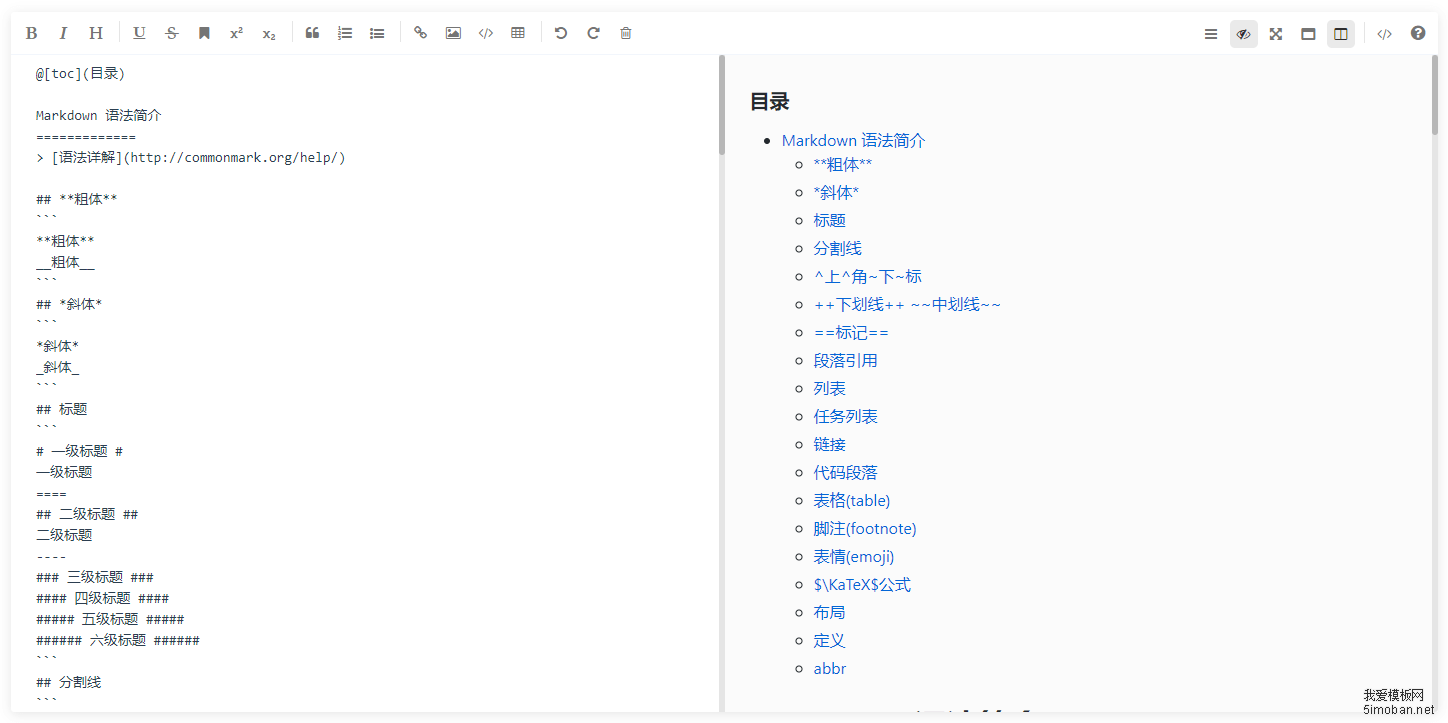
完整源码下载地址:https://pan.baidu.com/s/144YdoRTycfKSHIzQdLkWIw 提取码: rfre