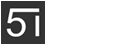先看下效果图:

使用方法:
1、下载百度编辑器Ueditor1.3.6 for dedecms 提取码: uybs。
2、将下载下来的压缩包解压,将里面的相应编码文件夹中的include文件夹上传到根目录覆盖
(注:覆盖前最好先把include/inc/inc_fun_funAdmin.php备份一下)
3、然后进入dedecms后台管理:系统 → 系统基本参数 → 核心设置 → Html编辑器,将默认的ckeditor修改为ueditor,如下图:

至此就完成了,如果您觉得不错,记得点赞评论留言哦!